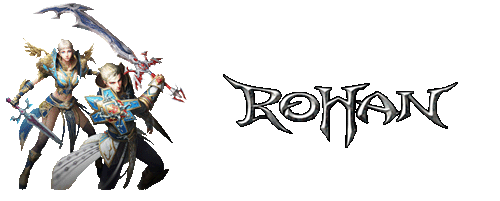Guide Basics
Battle Guide
Human Class Guide
Elf Class Guide
Half Elf Class Guide
Dark Elf Class Guide
Dhan Class Guide
Dekan Class Guide
Maps
Trading
You can request to trade with another player by right clicking their character while you are close to them, then select "Trade" in the drop down menu. Once the trade window is open you can drag items into a slot to be traded. You can also trade crones to another player in this menu by dragging the crone icon at the bottom of your inventory screen, selecting the appropriate amount you would like to trade, and press "confirm".


Labels:
Trading