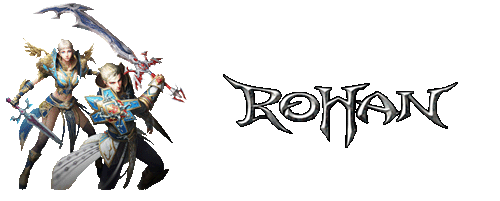First quest: Capture Nearby Vargs! (Imps for Half Elves)
- Click on your Inventory (I) and equip yourself with the novice weaponry provided.
- Monsters can be selected by left-clicking on the desired monster. In PVP, Ctrl+left-click on mouse to enable PK.
- This window provides information on the chosen target. If the target is a monster, the monster's level equivalent to your current level are indicated in different colors.
- This window displays the skills your character currently possesses. Skill window (K) provides current skills and their corresponding skill points enables use of those skills. Drag each skill to save in the action bar (B) as a hotkey, and saved skills can be accessed with the mouse or the numbers 1-0 on your keyboard.
- Mission complete! Go back to Bindstone Gatekeeper NPC to complete the quest.