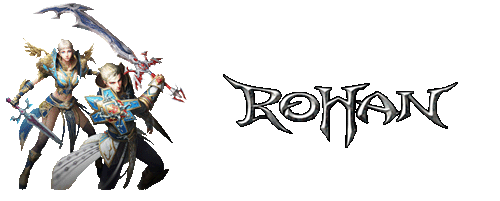Investing skill points
- Press (K) or the Skill button on the bottom menu bar to open your Skill window. This provides information on skills and displays the number of points available to spend.
- Clicking on the skill icon's arrow will invest a point in the corresponding skill.
- Right-clicking on the skill icon provides detailed instructions.
- Using skill enhancement items, 1 point for up to every 5~7 skill points can be added according to a fixed rate.
 Skill Enhancement Stone
Skill Enhancement StoneUsing skill enhancement items awards an additional point for skills that can be increased beyond level 5. No more than 5 skill points can be placed in a particular skill so enhancement items are required to level a skill past level 5. Skills that enhancement items can be applied to are indicated by a small box to the left of the skill icon.
To use skill enhancement items, at least 1 level must be invested in the skill. Skill enhancement items cannot be applied to Elemental skills and Level 1 Master Skill.
Inapplicable Skills: Elemental skills (Blazing, Frozen, Darkness, Divine, Invenom)
Level 1 Master Skill: Human (Taunt), White Mage (Cure Confusion, Divine Aura, Cure Silence, Kill Time, Teleport.

Using Skill Enhancement items
- Open the Skill window and drag the Skill Enhancement Stone to the appropriate skill you wish to upgrade.
- According to a fixed rate, 1 skill point can be added upon pressing the Enhance Skill button and the Enhancement item will be consumed.