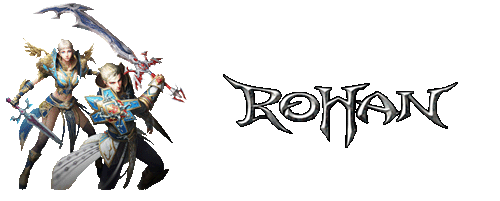Movement Keys
- W Move Forward
- A Turn Left
- S Retreat
- D Turn Right
- Q Strafe Left
- E Strafe Right
-
↑ Camera Up -
← Camera Left -
↓ Camera Down -
→ Camera Right - Space Pick up
- Numlock Auto Run
Combat Keys
0-9 Action Bar Hotkey
TAB Select Enemies
HOME Select Enemies
Quick Launch Icon Keys
C - Character Information
I - Inventory
K - Skill
B - Action Bar
P - Party
N - Basic Movement
M - Open Minimap
G - Guild
J - Quest
F - Seller's Kiosk Search
L - Friend Search
Select Keys
F1 - Select Character
F2 to F6 - Select party Member
End - Select NPC's in the Area
Systems Keys
0 - Game Option
F11 - Hide Interface
ESC - Close Active Windows
PRTSCN - Screenshot
*Screenshots will be saved under My Documents\RohanScreenShot\
ENTER - Open Chat Interface
PGUP - Scroll Chat Window UP
PGDN - Scroll Chat Window Down
Mouse Controls

- LEFT CLICK - Select Target, Movement, Hotkey Icons and Menu
- DOUBLE LEFT CLICK - Attack Target, Follow Another Player
- CTRL + LEFT CLICK - Attack Another Player
- LEFT CLICK + RIGHT CLICK - Auto Run
- MOUSE WHEEL - Zoom-in and Zoom-out
- RIGHT CLICK - Alter Direction and POV controls